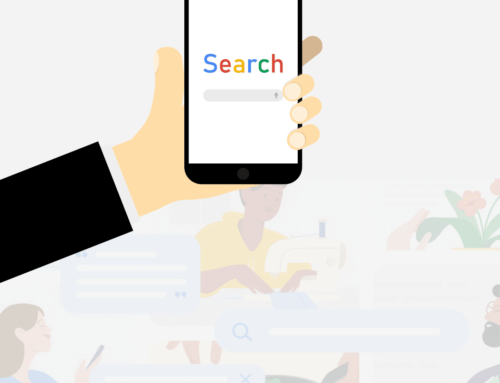We’ve talked before about Google Analytics 4 and gone in-depth into what the notable changes are in Google’s newest web analytics platform update, but why is it a big deal? Make no mistake, switching to Google Analytics 4 is a big deal, and we encourage you to do it sooner rather than later so you can keep up with the most accurate web analytics and avoid being caught in a sticky situation once it becomes the only option available.
So what is Google Analytics 4, why should you care about Google Analytics 4, and why is it important to switch to Google Analytics 4 as soon as possible?
Why Google Analytics 4 is the next step in web data tracking
Google Analytics 4 is the newest generation of Google’s website and e-commerce data tracking platform, and replaces the previous version which you may already be using–Universal Analytics.
Among many changes, Google Analytics 4 (known also as GA4) puts the emphasis on events as the only way of seeing data, replacing the page view-centric focus of past Analytics tools. It also introduces cross-platform tracking and better product integration, both of which are welcome additions that have been requested by power users for a long time. And GA4 steps into the future with machine learning and AI data analysis capabilities, all to help users gain more useful insights more quickly than ever before.
In short, GA4 is the most up-to-date Google Analytics platform and switching to it now ensures that you’re future-proofing your analysis–using the latest and greatest tools to get the best possible information and ensure that your marketing time and money are being used more effectively than ever before.
Why it’s important to switch to Google Analytics 4 now
Google doesn’t make changes willy-nilly; every update has a reason and a purpose. So fundamentally, the most important reason to migrate your business to GA4 is to take advantage of the new features and technology in ways that will improve your sales and your business’s success.
While the change over can take a bit of time and effort, it will mean that you’re not using outdated technology when analyzing your data–you know that the tools at your disposal are the most advanced Google has to offer and the most well-integrated into other Google products like Search, Mail, Google Business Profiles, and more.
The consequences of not changing to Google Analytics 4
Having said this, Google Analytics 4 has been out for a while now, and many businesses who haven’t yet taken advantage of the new option by making a switch may be reluctant to do so. And to be honest, we understand! You want to focus on running your small business, and you want to make the most of the tools with which you’re already familiar.
If you’ve been using Universal Analytics for several years now, you’ve certainly built a great platform of data sets, target audiences, and events and gotten used to all the ins and outs of the platform, so why change?
Well, the time has come to change whether we want to or not. Google is sunsetting Universal Analytics in Summer 2023, meaning all businesses will be forced to migrate to GA4 or lose access to the Google Analytics platform and tool kit. Even if you aren’t a power user, losing these tools can mean a big hit to how you find and analyze web data, so you’ll want to prioritize migrating to GA4 sooner rather than later to avoid a messy transition–and besides, wouldn’t you much rather migrate on your own timeline than having the switch happen automatically on a date that may throw a wrench into the works of your business?
How to make the switch to Google Analytics 4
With all this urgency, you might be wondering how much effort it actually takes to make the switch to Google Analytics 4. The truth is, it depends on how much you’re taking advantage of Google Analytics’ tool kit and how much data needs to be transferred over. While Google makes every step relatively straightforward, the number of steps you’ll need to take will vary based on how you run your business.
If you’re ready to make the switch, take a look at Google’s guide for transferring to Google Analytics 4 to get a sense of what it’ll take to migrate everything successfully. And if that’s a bit overwhelming, or you’d just prefer to have the professionals handle all the hard work, Skol Marketing’s Minnesota-based team is here to help. To learn more about how we can help you migrate to Google Analytics 4 and take advantage of the improvements to benefit your business, please don’t hesitate to contact the local Google experts at Skol Marketing.