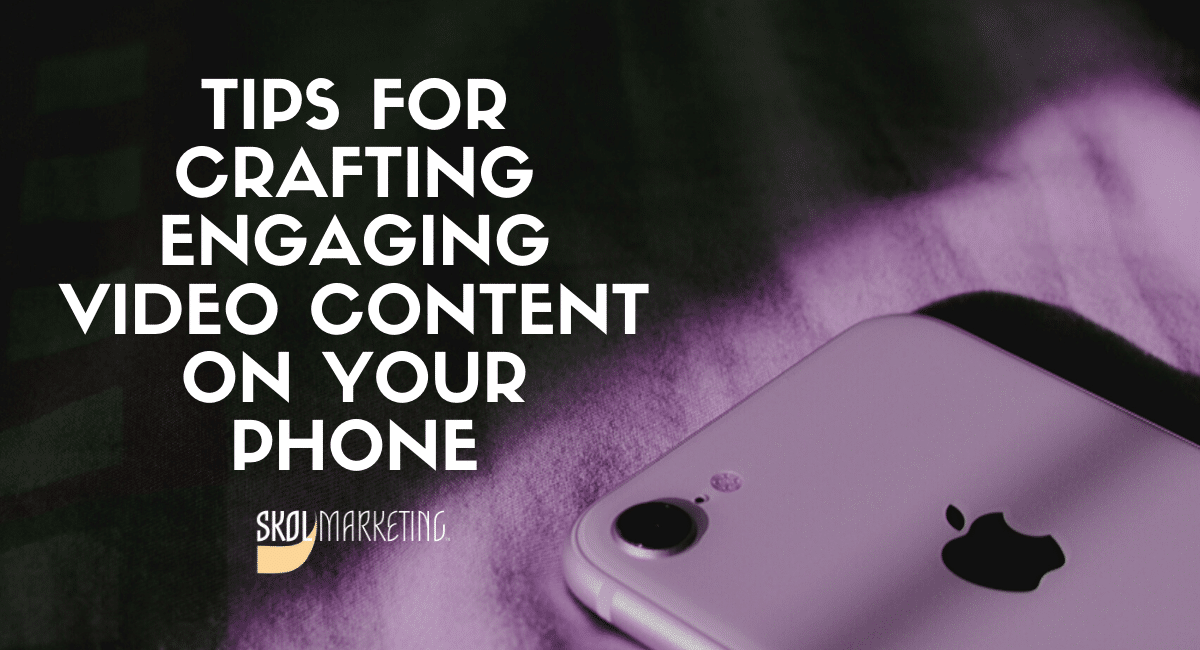Now more than ever, the usual methods for creating engaging video content may not apply to our work. Because of budget slashing, logistical issues with shelter-in-place orders, or less staff than usual, many companies are having to find new ways to create effective video content they need for their marketing. So whether you’re used to professional studio work or using this as an opportunity to dip your toes into video content for the first time, read on for tips and advice on making great video content using little more than your smartphone and some ingenuity.
Set Your Expectations
Right now, we’re all in the same boat, and consumers are not expecting the usual level of professional polish. For an example of this on the biggest scale, see the positive response to TV comedy behemoth Saturday Night Live’s recent show–a charming, ramshackle episode filmed with personal equipment from each cast members’ home. So do your best, but don’t be overwhelmed at the prospect of having to live up to normal professional standards.
Know Your Equipment
You shouldn’t need much in the way of specialized equipment to start making videos on your phone, but a few additional items can help. First, it may be worth investing in a small phone tripod to keep your video steady and at the angle you want. Second, if you’re finding it tough to get the sound quality you want, a microphone attachment can help your audio come in crystal clear. Lastly, you may find it beneficial to purchase some additional lighting if the lighting in your home isn’t great, but many people find it easy enough to make do with lamps they have around the house.
As for your phone itself, if you have a reasonably up-to-date smartphone, you’ll be amazed at what it can do. You shouldn’t need to invest in fancy phone lenses or anything too pricey as long as you know how to work the basics to get the most out of your phone’s camera.
Filming Your Content
- Know your platform. Before you do anything, make sure your phone is oriented the same way you want your video to be oriented. For example, a horizontal (“landscape”) orientation will help eliminate the dreaded “black bars” if you’re uploading to YouTube, while a vertical (“portrait”) orientation will fill the space on an Instagram story.
- Set up your shot. This isn’t so much about your phone’s tech, but basic film tips: make sure your subject is in the frame, make sure there isn’t anything weird or distracting in the background, and make sure everything is well-lit.
- Get the settings right. A lot of people aren’t aware of how much control you have over the video (and photo) settings on your smartphone. When you’re looking at a subject through the phone, tap the subject on your screen to manually set the focus in the correct spot (or tap and hold to lock the focus to that spot). Gently sliding your finger up and down the screen can do the same for exposure (how much light is allowed into the camera and therefore how “bright” the image is). “Crap in, crap out” goes the old saying, and while post-production editing can do wonderful things (which we’ll get to next), spend some time getting the best video quality you can before you start filming.
Editing Your Content
Countless options exist for video editing software on just about any smartphone, but you need not spend a fortune for decent options. For a first-time iPhone video maker, the built-in iMovie app works remarkably well for most purposes and comes with a plethora of available help resources, tutorials, and more. For 3rd-party options, Adobe offers its Premiere editing software as apps available on Apple and Android devices, and it brings their trademark user-friendliness as well as familiarity for anybody who may be used to using Adobe’s very common suite of desktop software. YouTube Studio also offers a built-in editor that offers basic video editing tools for free, like trimming the start and endpoints of a video, clipping sections from the middle, blurring faces or objects for anonymity, and more
While we can’t tell you exactly what to learn within this software without knowing your exact goals, if you’re unfamiliar with smartphone-based video editing apps, we can offer some general advice: Take some time before you start your project to take some test video, sit down with whatever option you choose, and just play around with editing clips, adding audio and music, adding titles, transitions, effects, and anything else you think you may need for your final product.
These tips are, of course, just to help get you started on your smartphone video making journey. Far more comprehensive guides exist for your specific devices and your specific apps, but especially if you’re a first-time video maker (or this is your first time doing it on your phone), it helps to start simple and make sure you’re familiar with the basics. With just this knowledge and a curiosity to see where it takes you, you’ll be making engaging video content in no time!
If you have any questions or would like to discuss your marketing strategy, please don’t hesitate to contact the experts at Skol Marketing.