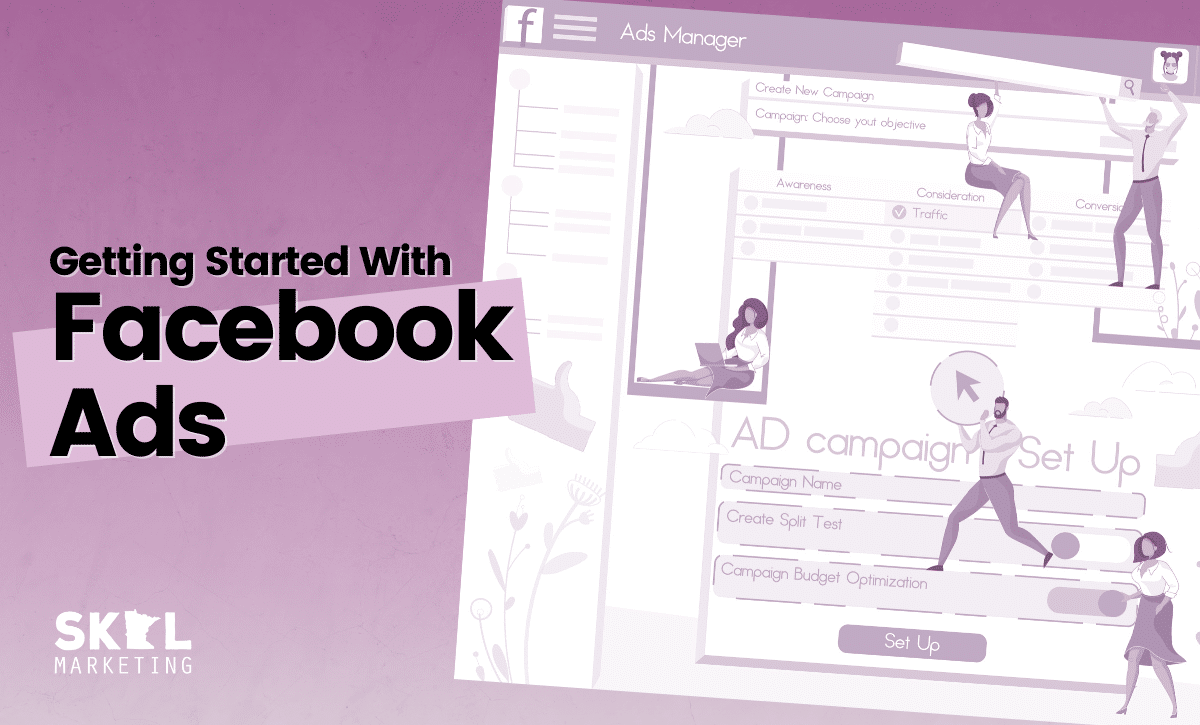Advertising on Facebook is a hot topic, and for good reason. Once you’ve built a genuinely strong Facebook page and social media presence, the next logical step is to do what you can to turn strangers into fans, turn your fans into customers, and turn your customers into repeat customers and brand advocates. And putting some of your advertising/marketing budget into Facebook Ads can be a great way to achieve these goals.
Should I Run Facebook Ads?
Of course, having a great Facebook presence is precisely why some people are so averse to advertising on the platform. “I have thousands of fans, my posts get decent engagement, people love us… why should I pay more when I already have all this?” The truth is that organic reach (the amount of people who see your posts without you paying for ads) is remarkably low and only getting lower over time as the platform grows and changes. Attractive and meaningful organic content is now the bare minimum–it only goes so far when your business pages’ posts are only seen (on average) by 5-15% of your fans. So like it or not, relying only on organic reach is leaving your followers in the dark and leaving potential money on the table. And even putting aside the issue of organic reach, Facebook ads are the best way to reach new potential customers outside of your existing fanbase
Facebook Ad Types
While Facebook has a fairly user-friendly ads platform, the numerous types of ads you can create are a bit daunting. Fortunately, each has distinct uses, and when you’re just getting started, you likely don’t need to worry too much about covering all the ad types. Just use the ad type(s) that makes the most sense for your business and content strategy, and don’t worry about the rest.
- Video Ads: You’ve likely heard about the value of Facebook as a video platform, and it is true that the social media giant traffics in massive numbers of video views. If you have the ability to make great short-form video content (Facebook recommends 15 seconds or less for video length), then you can certainly take advantage of this popularity. Just make sure you caption your video, as most Facebook videos are viewed without sound!
- Image Ads: If your product or service has an immediate visual impact, then this uncluttered single-image ad format may be right for you. These are the most traditional ads of the bunch, and the simplest to create. Just pick the perfect image, write the perfect copy, and you’re off to the races (easier said than done, right?).
- Collection Ads: If you run an eCommerce store, these may be your best option. Collection ads contain a cover photo or video enticing users to click further, which will then show them various products within your eCommerce catalog. Perfect for those of you that want the closest digital equivalent to a window display.
- Carousel Ads: Carousel ads are like flipping through the pages of a catalog–in essence, they take the visual impact of an image ad and combine it with the multiple-featured-products of a Collection ad. These are wonderful for showing off a range of related products, immediately visible sale prices, and links to your site.
- Instant Experience Ads: Previously known as “Canvas Ads,” Facebook Ads Instant Experiences essentially function as microsites that instantly load a variety of content (images, videos, product descriptions, etc) showcasing your products or services within the Facebook mobile platform, rather than forcing the user to leave the platform to load your full website.
- Other Ad Types: While the above are some of the most commonly used ad types on Facebook, there are lots of others that serve more niche purposes. From Lead Generation ads that direct users to a sign-up form, to Facebook Event ads that promote event pages, once you get the handle on the basics you can find a whole world of ad types that may suit your specific needs.
How to Create Your First Facebook Ad
We’re starting here, assuming that you have a Facebook Business Page set up, but have not yet created an ad. To begin, head over to Facebook Ads Manager and click on “create” to let FB start guiding you through your first ad campaign.
- Choose a Campaign Objective: Facebook ads are fed using Facebook’s unique algorithm, and Facebook can vary that algorithm depending on what you want your ads to achieve. While there are many options to explore, they are split into three main categories:
- Awareness includes options to help your ad reach new people who may not yet know who you are.
- Consideration includes objectives that help you maintain a presence in front of people who are already aware of your brand (choosing “Traffic” as your objective is probably the place most Facebook Ads users first start).
- Conversion is the last category and features objectives that help target people ready to purchase your product, utilize your service, or complete some other action at the end of your sales funnel.
- Name Your Campaign: The second step in the process is to name your campaign. You’ll want to pick a naming convention that’s straightforward and descriptive so that if you end up running several campaigns, it will be easy to tell which is which. For example, “Sale” may not be a great campaign name, but “Fall 2020 Shoe Sale” can ensure it doesn’t get lost down the line. This step will also give you options to A/B Test (aka Split Test) your ads or optimize your campaign budget across ad sets, but you shouldn’t need to worry about these more complex options until you have a handle on the basics. After this step, you’ll be asked to set up your Facebook Ad account, if you haven’t already done so. This will just ask for some basic info and should be easy.
- Set Up Your Ad Set(s): This is the stage where you tell Facebook exactly how you want a specific set of ads (not necessarily the entire campaign) to be served. You can choose a budget, schedule, location (we recommend just sticking with “automatic” for now), audience targeting (geographic location, demographic info, interests, etc, etc, etc.), and more. You should spend a bit of time poking around to see what all info you can choose from. Just be sure to watch the “Audience Size” box–while microtargeting can be an incredibly useful strategy, if your audience is too narrow Facebook won’t feed your ads properly (or at all).
- Design Your Ads: If the last step was where your data nerds got to have all the fun, this step is where your creative team (or creative brain) gets a chance to shine. You’ll choose your ad type (as we went over earlier), upload your images/videos/etc, write the perfect copy, and plug in the appropriate URL links. This is the part where you define exactly what your audience will see, so make sure you’ve polished it all up to perfection before you submit your ad for approval!
Don’t Just “Set and Forget.”
Once you’ve gone through the work of creating your ad and get it running, it’s easy to put it at the back of your mind, move on to the next project, and just hope that it’s working as it should. But the most successful Facebook Ads users monitor their ads’ performance closely using the Facebook Ads Manager platform. Whether it’s checking the cost-per-click to make sure your acquisition costs aren’t getting out of hand or taking the time to drill down into demographic results to ensure your ad isn’t being served to people outside your target audience, it’s worth keeping an eye on your ad as it runs so you can compensate, adjust, and make sure you’re getting the most out of your time, effort, and money.
But if you prefer to leave all this in the hands of professionals, Skol Marketing offers social media management and marketing services to help you get the most out of these hugely important platforms. If you’d prefer one-on-one guidance or would like to discuss how our assistance can help you grow and maintain your business’ customer base, please don’t hesitate to contact the local social media experts at Skol Marketing.